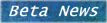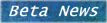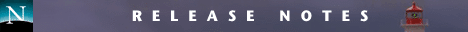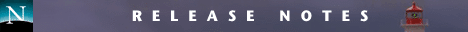
NETSCAPE
NAVIGATOR FOR
WINDOWS
ATLAS
PREVIEW
RELEASE
1
http://home.netscape.com/eng/mozilla/3.0/relnotes/windows-3.0b2.html
Luciano Giustini
31/3/96. Netscape 2.01 è stato appena rilasciato e già si parla della nuova versione 3.0. Almeno
da quanto lasciano intendere i nomi dei file e delle directory (Mozilla_3.0), ma forse si tratterà solamente di un upgrade
come 2.1 o 2.5. Vedremo. Intanto analizziamo le novità della versione preliminare oggetto di queste "News".
Iniziamo col dire che scade il 15 Luglio. Entro questa data quindi dovra' essere senz'altro pronta una versione superiore, e
di questo non abbiamo dubbi. Anzi, io penso che saremo già arrivati alla definitiva, coi ritmi tipici di Netscape. Qualcuno si chiederà
se la politica di sfornare una nuova versione ogni due settimane del browser più famoso del mondo sia una mossa azzeccata.
Molti infatti sono tediati dal continuo insorgere di novità, fioriture di plug-in supportati, Java a profusione, nuovi tag HTML, ecc. Con
questo ritmo, per rimanere aggiornati bisogna scaricare una nuova versione ogni mese circa. A chi dobbiamo tutto ciò?
Alla Microsoft, in gran parte.
La concorrenza spietata che la casa di Seattle sta sferrando a Netscape è degna della sua fama di "marketing-assault". Prima
Microsoft ha incluso Internet Explorer, il suo browser Web, nel pacchetto "Microsoft Plus!" venduto separatamente da Windows 95.
Ed era solo per Windows 95. Poco male, si saranno detti alla Netscape, il nostro prodotto è migliore. E infatti così era (ed è anche adesso)
Vi siete accorti che dopo l'uscita di Windows 95 il ritmo delle produzioni Browser è diventato infernale?
Microsoft ha poi messo Internet Explorer disponibile al download sul suo sito Web,
e già le cose si sono iniziate a complicare per Netscape: la curiosità di vedere all'opera un Browser prodotto nientepopodimeno
che dalla prima casa informatica del mondo era grande, e molti se lo sono installato.
Facendo seguire a breve le versioni per Macintosh e per Windows NT, Microsoft ha iniziato a fare sul serio con la
release 2.0 di Internet Explorer, che era "HTML 3.0-compliant" e con alcuni tag proprietari carini, anche se poco utili. Netscape 2.0 era ancora
in beta testing e le versioni più diffuse erano la 1.1 e la 1.2, poco competitive con Internet Explorer. E quest'ultimo
ha aumentato a piacere le dimensioni dell'installato. Microsoft contenta.
Con un susseguirsi di beta da far paura, e degno solo del fervore lavorativo dei ragazzi della Netscape, due mesi fa Netscape 2.0
è uscito, con le estensioni Java, e tantissimi miglioramenti. Netscape ha riguadagnato terreno tra le "quotazioni" dei
navigatori assidui di Internet, ma a quale costo? La "corsa agli armamenti" provoca disorientamento agli
utilizzatori meno smaliziati, molta gente - come dimostrano le liste dei Browser più usati - è rimasta ancora alla versione 1.0
di Netscape.
Microsoft ha iniziato il beta testing di Internet Explorer 3.0. Molto bello, compatibile con tutto, Visual Basic incluso. Netscape non
può rimanere a guardare: ecco il perchè di Atlas, ovvero Netscape 3.0 (numero di release sempre provvisorio). Che includerà
alcune estensioni ritenute "indispensabili", e su questo ci sarebbe molto da discutere, che permetterà di parlare con gente da
tutto il mondo al costo di una telefonata urbana, e questo invece è encomiabile, più una pletora di aggiunte varie, nuovi tag, ecc. L'eseguibile
di questa versione PR1 è di 2.7 MB, Netscape 2.0 si ferma a 2 MB (forse la release sarà 2.7?)
Il rischio qual'e'? Gli scrittori di HTML possono rincorrere l'ultima feature, l'ultimo "plug-in" e fare delle bellissime pagine Web
che, però, solo il 10% dei visitatori riuscirà a vedere. Questo andamento è già visibile in molte delle homepage più
famose, che in alto scritto in piccolo recitano "Versione senza plug-in, senza Java disponibile" e anche "Senza tabelle e senza form". Ma quanto sarà
aggiornata? E' ragionevole pensare che tutti gli sforzi andranno sulla pagina più bella, che sarà anche la più completa.
Mi viene da chiedere: ma chi glielo ha fatto fare, alla Microsoft, di dare la caccia a Netscape per il monopolio dei Browser? Non
faceva prima a mettersi d'accordo con Netscape, pagargli un tanto e includere Netscape in Windows 95 e Windows NT?
Magari, invece di sprecare risorse per combattersi a vicenda, potevano unirle per creare qualcosa di standard che
enfatizzasse le caratteristiche interattive del WWW. Ma Microsoft, si sa, difficilmente collabora - e solo se costretta dal mercato, il più
delle volte preferisce distruggere, o semplicemente inglobare, e quelli di Netscape probabilmente hanno detto no, forti della
loro posizione tuttora predominante nello spazio di navigazione del Web.
Intendiamoci, non voglio dare l'impressione di essere contrario alle innovazioni dei produttori di Browser. Sono stato
il primo ad apprezzare l'utilità formale dei frame, introdotti con Netscape 2.0, e il colore e il tipo dei caratteri, introdotto con
Internet Explorer. Sono interessatissimo all'utilizzo di Java per lo sviluppo di applicativi multi-piattaforma. Tuttavia, e in questo mi baso sull'esperienza accumulata con Beta, preferisco che sia lo standard HTML 3.0 a
fare da spartiacque tra chi vede "bene" e chi no, piuttosto che l'aver preso l'ultima o ultimissima release del più noto
Browser. In questo modo, peraltro, si dà spazio anche ad altri produttori di Browser che non
siano Netscape o Microsoft, e che tipicamente sono stati 'risucchiati' dalla moda del momento.
Assistiamo, in conclusione, a un eccesso di concorrenza, in cui la lotta tra i contendenti finisce per determinare un probabile danno per
l'utente piuttosto che un vantaggio. Utilizzare Browser che richiedono sempre più risorse, sempre più spazio e sempre
più tempo per essere scaricati non dà poi tutti questi benefici, mentre l'interattività con la rete non cresce di pari passo con
la dimensione degli eseguibili. Direi che il grande passo è stato fatto con l'introduzione di Form e Tabelle, visibili già
dalla versione 1.1 di Netscape, e comunque appartenenti allo standard HTML 3.0 ratificato dallo IETF. Da lì in poi, la
mia personale impressione è che si stia sovraccaricando il Web di testo scorrevole che dice "Prendetevi una pausa, ragazzi".
Il testo che segue è un estratto dalle nuove caratteristiche del Browser di Netscape Corp., Atlas o Netscape 3.0 che dir
si voglia. Altrimenti potete tornare al Sommario.
WHAT'S
NEW?
General Features
- New Navigation for Frames and the Back button: Now,
when you click on a link that updates a frame, pressing the
Back button returns you to the previous state of the frame.
Previously, pressing the Back button ignored updates within a
page's frames and always returned you to the previous whole
page (further back than you probably wanted). In short, navigating
among frames now works on a per frame basis: pressing Back
revisits the previous frame and pressing Forward revisits the
frame ahead.
- Three-pane configurability: A pane layout option has been
added to the Mail and News|Appearance panel (choose the
Options|Mail and News Preferences|Appearance menu item). The
panel offers radio buttons to designate the layout of the three panes
in the Mail and News windows. Choose Split Horizontal
(Articles on top on Macintosh) to align the message content
pane to the right of the two split panes. Choose Split
Vertical (Articles on left on Macintosh) to align the
message content pane below the two split panes. Choose Stack
(Stacked on Macintosh) to align the message content pane below
the two stacked panes (layered in rows atop one another).
- Show recipient in Sent Folder and Outbox: When you select
a mail folder by clicking on it, the message heading pane displays
the titles of messages contained in that folder. In previous
versions, you'd always see the title Sender above a column
that shows the name of the sender of the mail message. Now, in the
Outbox and Sent Mail folders, you'll see the title Recipient
instead of Sender, and the column shows the email address of
the mail recipient. For sent mail, the recipient info is much more
useful than the sender info (typically yourself).
- Compressed headers: When viewing either the Mail or
News window, the Options menu now offers a cascading
(hierarchical) menu items called Show Headers that replaces
the Show All Headers item. The new menu item gives you more
options to control the number of header information fields displayed
when viewing messages. All displays all possible header
fields. Normal displays the primary address fields.
Compressed displays only subject and recipient fields.
- Support table cell background colors: You can specify a
background color to be used when displaying table cells. To specify a
table background color use the bgcolor attribute. Nested
tables inherit background colors.
Color Cells
| One Color |
| Another Color |
The bgcolor tag specifies one of the supported color names and
can be used with the following tags: table, td,
th, and tr.
Here's the HTML that produced the table on
the right.
<TABLE ALIGN=RIGHT BORDER=1 WIDTH=20%>
<CAPTION CENTER Valign=BOTTOM>Color Cells</CAPTION>
<TR><TD BGCOLOR=#ffdddd>One Color</TD></TR>
<TR><TD BGCOLOR=#ccffff>Another Color</TD></TR>
</TABLE>
Audio Playback
- Plug-in: This plug-in is an asynchronous sound-playing
application, capable of playing AIFF, MIDI, WAV, and AU sound
formats. The plug-in can be controlled using various views.
- Supported Platforms: Win 16, Win 32, Mac 68K and PPC
- System Requirements:
- Win 16: (Minimum) 386 Processor with Windows 3.1, and a compatible
sound card installed.
- Win 32: (Minimum) 386 Processor with Windows 95 or Windows
NT, and a compatible sound card installed.
- Macintosh (68K): (Minimum) Macintosh 68030, with System 7.1, QuickTime
2.1 (with Musical Instrument Plug-in), and Sound Manager 3.1.
- Macintosh (PPC): (Minimum) Macintosh with a PPC 601 (66MHz), System
7.1.2, QuickTime 2.1 (with Musical Instrument Plug-in), and Sound Manager
3.1.
Live3D
- Plug-in: This plug-in extends Netscape Navigator so
that you can experience distributed, interactive 3D spaces rich with
text, images, animation, sound, music, and video. In addition to
providing a high-performance VRML viewer, Live3D extends Netscape's
Java, JavaScript, and plug-in interfaces to make it easy to develop
distributed 3D applications on the Netscape Navigator platform.
- Supported Platforms: Win 32, (Win 16 with manual installation)
- System Requirements: Windows 95, Windows NT, or Windows
3.1
Video Playback
- Plug-in: This plug-in will play AVI movies. AVI is a common
video format on Windows.
- Supported Platforms: Win 16, Win 32
- System Requirements:
- Win 16: (Minimum) 386 Processor with Windows 3.1, and a compatible
sound card installed. Will require "Video for Windows."
- Win 32: (Minimum) 386 Processor with Windows 95 or Windows
NT, and a compatible sound card installed.
CoolTalk
- Helper Application: This helper application is a real-time
audio and data collaboration tool specifically designed for the
Internet. CoolTalk provides full-duplex audio conferencing, allowing both users
to speak and be heard simultaneously. Unlike audio-only Internet
products, CoolTalk includes a Chat Tool and Shared Whiteboard for
textual and graphical data conferencing.
- IS411 Server:
An interactive version of the IS411 server is available at
live.netscape.com.
The IS411 server may be used to interactively search for and connect to
other registered CoolTalk users.
- Supported Platforms: Win 32, Unix (hpux, irix, osf1, sol23,
sol24, sun4)
- System Requirements:
-
Win 32:
486, 50 MHZ or higher 8 MB RAM
Internet Winsock 1.1 compatible TCP/IP connection
14.4 Kbps or higher network connection
MS Windows 95, MS Windows 3.1 or MS Windows NT 3.51
MS Windows compatible sound card
Microphone which can be connected to the sound card for audio input
Multimedia speakers for audio output.
-
UNIX: (Note that all UNIX configurations require a minimum of 24 MB of RAM and a
microphone for voice input.)
SunOS 4.1.3 or higher
Solaris 2.3, 2.4
Digital UNIX 3.2 with MME 2.0 (Multimedia Services)
HP-UX 9.0[357] with patches PHKL_6050 and PHSS_6213
These patches are required for driver/kernel changes and the correct Aserver
SGI 5.2
Java
- Mac Support: Java support has been added to the Macintosh
Power PC platform (support for 68K is in progress) allowing users to
run Java applets. Applets are software programs written in the Java
language that can be integrated within HTML pages.
- UNIX Support: Java support has been added to the IBM AIX
and BSDI platforms.
- Security: A security problem relating to DNS has been fixed.
JavaScript
- Javascript reflection of plug-ins: Allows developers to
dynamically determine what plug-ins are installed on the client. By
making the list of installed plug-ins accessible through Javascript,
content developers can write simple scripts to display embedded
plug-in data if the appropriate plug-in is installed, or display some
alternative information (image, text, etc.) if not.
Javascript currently has a global "navigator" object which contains
properties for information not associated with any particular
document. This object now has two additional properties: a
"mimeTypes" object and a "plugins" object.
The mimeTypes object is an array of all MIME types supported by the
client (either internally, via helper apps, or by plug-ins). Each
element of the array is a mimeType object, which has properties for
its type, description, and file extensions.
The plugins object is an array of all plug-ins currently installed on
the client. Each element of the array is a plugin object, which has
properties for its name and description, as well as a subarray of
mimetype objects for the types supported by that plugin.
- JavaScript fixes: Incremental improvements.
Security
- Note: The security features described here are not yet fully
implemented and do not offer any current functionality. Though
elements of the user interface can be viewed in the preference
panels, they should not be used. Certain buttons might cause crashes.
- Security Preferences: Two new security preference panels
have been added to enable forthcoming security features. A short
summary of the forthcoming features are described below.
- Personal Certificate panel: Personal certificates identify
you to others on the Internet. For example, when you submit
information in a form, your personal certificate allows the recipient
of the form to know the information came from you and no one else.
You may wish to obtain more than one personal certificate. Some web
sites may request (and issue to you) a personal certificate for
specific use with their site. You may also obtain more generic
personal certificates that represent you for credit card transactions
or other nonspecific, secure communications.
- Passwords panel: A Netscape password protects you if your
computer can be physically accessed by other people or remotely
accessed through a network. Your password protects your security
certificates.
Expanded support
- POP3 servers: The Keep Mail on Server and Maximum
Message Size options now work even with POP3 servers that do not
implement the UIDL command.
- Special characters: Additional entity names such as
£ are now implemented.
Macintosh-only Changes
- Open Transport native: Native support for Apple Open Transport.
- Internet Config: Basic Internet Config features are
supported. Internet Config is a public domain system extension that
lets you configure Internet information such as email address and
server names in a single source location. This is useful if you are
using multiple Internet applications. Supporting applications can
find this information, making it unnecessary for you to enter the
same information in each of your Internet applications.
- Tooltips: An item in the Options|General
Preferences|Appearance panel lets you turn on tooltips so that when
the mouse stays over a toolbar button, tooltip text appears.
- Unread mail and news messages: Are now marked in bold.
- Helpers panel: The Options|General Preferences|Helpers
panel has been redesigned to simplify editing, adding, and deleting
helper applications and, ultimately, plug-ins.
- User-interface improvements: Several minor changes
regarding fonts, spacing, and tabs.
Windows-only Changes
- Forms Printing: The printing of forms has been improved.
UNIX-only Changes
- Plug-in support on UNIX platforms: SGI IRIX, SunOS, Solaris
2.3, Solaris 2.4, DEC OSF/1, HP/UX.
- Frame Source and Frame Info: The View menu has items for
Frame Source and Frame Info, available when a frame is selected.
- Quoted text color: The Mail and News Preferences|Appearance
panel has a field that lets you enter the color of your quoted text.
- Hide menu bar: The Options menu has an item to let you hide
the menu bar. Use the right mouse button to display the pop-up menu
containing an item to show the menu bar again.
- Hide status bar: The Options menu has an item to let you hide
or show the bottom status bar.
- Drag-and-drop attachments: To create an attachment, you can
drag a mail message item from the message pane to the attachment
field of the Composition window.
CONFIGURATION AND
MIGRATION
- Configuring Live3D for 16 bit Windows:
Move the 3DNS16A.EXE file from your plugins
directory to a temporary directory. Double click on the file to launch
the Live3D installer.
KNOWN
PROBLEMS
- CoolTalk:
- During installation of CoolTalk, the command line argument for
the Watchdog is incorrect. It should read as follows:
wdog.exe /v "path to CoolTalk executable"\cooltalk.exe
- If your connection to the Internet is behind a firewall,
you may have problems connecting to other CoolTalk users outside your
firewall. See your system administrator for details.
- Live3D:
- You may get an error dialog box mentioning that Netscape
cannot decode x-gzip files when the VRML worlds are
loaded with Live3D. You should ignore this error dialog and
click OK.
- You may experience a GPF when quitting the Navigator after
having viewed certain VRML worlds with the Live3D plugin.
- Navigator Problems:
- After setting any preferences in Mail (or News) , you need
to quit the Mail (or News) application and run it again
for the value to take effect.
- Pressing Spacebar will unsubscribe a newsgroup from the List, in
the News Window.
- When you use the right mouse to view a single GIF image (in 256 color
mode), you might experience a "screen flash" when the custom colormap
is installed.
- If you are running in 256 color mode and have a Windows
background (wallpaper) image present, minimizing then
restoring Netscape, might cause images and the Netscape logo
to appear in strange colors. Workarounds: 1) Open
a new Netscape window (then close it if you wish). 2) Remove
the Windows background image.
- When Un-installing Netscape, you might get a File Error Dialog
that says "Cannot find CTL3D.DLL"; click on the Close button
and the Un-installation will continue.
- If Netscape is crashing in the video driver, ensure that you
are using the latest drivers for your Video card.
You can obtain the latest drivers on-line or by contacting
your Video Card's manufacturer.
- The Up/Down direction box in the Find dialog in Mail & News
are not implemented yet.
- You will not receive a warning dialog when sending a
message when your disk is out of space. An empty message will
be sent to the recipient(s).
- The 32bit install does not currently remove obsolete DLLs if you
install Atlas Preview Release 1 on top of previous version of the
Navigator.
- Documents in a frame won't reload. The frameset will reload,
but the individual frames won't reload.
- JavaScript Bugs:
- The click method of buttons and other form elements does not work.
- The onLoad event handler may be called early for non-frameset
documents that contain images. Workaround: use window.setTimeout()
to poll for the reflection of form elements that your
onLoad handler wants to see.
- An IMG tag without HEIGHT and WIDTH attributes may cause
JavaScript event handlers on subsequent form elements to be ignored.
Workarounds: add HEIGHT and WIDTH attributes to all IMG tags,
or add one empty SCRIPT tag after the last form
element that has a JavaScript event handler.
- The lastIndexOf method should search a string backwards starting
at the fromIndex position. In this release, it starts one character
before the fromIndex position.
- You should be able to set the form object's method
property at any time. It is read-only in this release.
- The documentation for the name property states
"If multiple objects on the same form have the same NAME attribute,
an array of the given name is created automatically...
Elements are indexed in source order starting at 0."
In Altas Preview Release 1, elements are indexed in source order if the object
contains an event handler. If the object does not contain an event
handler, they are indexed in reverse order.
- Radio buttons in the same radio object should be indexed
in source order starting at 0. In Altas Preview Release 1,
they are indexed in reverse order.
- The window.status property always evaluates to the string
value of window.defaultStatus.
- If you do not specify a set of windowFeatures when you call
window.open in a Unix environment, the window is created
without any of the Boolean features.
- Calling document.close() from top-level code within
a script tag may crash Navigator. It is safe
to close documents that you open; only close on the
currently-loading document is unsafe.
- Heavy use of JavaScript applets will cause memory leaks on your system,
especially on Windows 3.1
- Java problems with the 32bit Navigator:
- Java will not run using the 32bit Trumpet Winsock. If you want to use
Trumpet Winsock with the Navigator, Java must be disabled.
- Java requires at least a 256 color video driver. If you want to use the
Navigator with less than 256 colors, Java must be disabled.
- The Java Console window has a limit to the amount of text it can display.
Once the window fills up, it must be cleared before new text will appear.
- java.lang.Math.IEEERemainder(...) returns incorrect results.
- In order for a Date object to display the time-zone (ie. PST) the TZ
environment variable must be set (for both NT and Win95).
- The AWT File Dialog box is not implemented. An exception is thrown if
you try to create a java.awt.FileDialog object.
- The APPLET tag must have WIDTH and HEIGHT attributes.
- Heavy use of Java applets will cause memory leaks.
- Known bugs in International Support.
- If the Navigator is used on a machine using Japanese Windows
locale, the text on several buttons in the Options | General
Preferences | Fonts dialog box will mis-display. The names
of the fonts may also mis-display. However, the font functionality
is unaffected. They will display correctly when viewing
documents, mail, or news (if you map that font to the document
encoding you have selected via Options | Document Encoding,
and the document you are viewing was encoded using that character set).
- Entering multi-byte characters in forms is not implemented in this release.